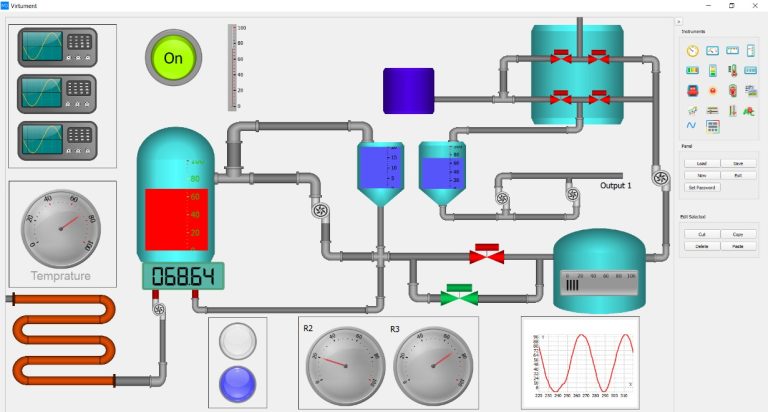SCADA Training
SCADA (Supervisory Control and Data Acquisition) training course provides a thorough technical overview of SCADA software used for supervision and data management involved in the industrial automation systems. In the process of developing SCADA applications, participants will learn about the ways of creating/modifying database of tag and writing logic through script. Creating animation, alarms, events and establishing connectivity between hardware and software all is involved in the training. Fundamentals of AC drive along with interfacing with PLC is also discussed.
Upon the completion of the training, you will gain knowledge on:
- Need, components, and hardware classification of industrial automation
- Basic concepts of SCADA
- SCADA application and project
- SCADA and networking
- Creating and accessing real-time and historic trends
- Interfacing SCADA via Excel, via PLC, via Relay, via Motor/LED
- Troubleshooting the application
- Interfacing with PLC
Target audience
Fresher’s or experienced from both the technical or non-technical background having strong interest in supervision and data management tasks are the ideal candidates for SCADA training.
Prerequisites
Candidates having strong interest in automation of industrial process can undergo this training.
SCADA Training Course Content
1. Introduction to Automation
- Brief Description of a Control System
- Micro Controller, PID Controller, PLC Controller
- History & Need of Industrial Automation
- Application of Industrial Automation
- Basic Components of Automation
- Hardware Classification of Automation
2. Introduction to SCADA Communication
- Introduction to SCADA Software
- Creating a new SCADA Project
- GUI Designing
- Tag Substitutions
- Dynamic Process Graphic
- Real Time and Historical Trend
- Alarms & Event
- Recipe Management
- Attaching controls to graphic object, Sizing, Blinking, Filling, Analog Entry, Movement of Objects and Visibility
- SCADA and Networking
- Communication with PLC
- Interfacing SCADA via Excel, via PLC, via Relay, via Motor/LED
- Fault finding/Troubleshooting
3. Application Development
- Creating a new SCADA application
- Creating Database of Tags
- Creating & Editing graphic display with animation
- Data Entry / Start Stop command
- Analog entry
- Sizing
- Movement
- Blinking
- Visibility
- Filling
- Trending
- Creating & Accessing Real-time Trends
- Creating & Accessing Historical Trends
- Creating Alarms & Events
- Writing logic through script
- Application script
- Condition
- Data Change
- Window script
- Special functions
- Connectivity with the different hardware
- Communication protocols
- Communication with PLC
- Communication with Data Acquisition System
- Connectivity between software
- Communication with Excel
- Communication with Visual Basic
- Commissioning the network nodes
- Troubleshooting the application
4. AC Drives
- Fundamentals of AC Drive
- Block diagram of AC drive
- Configuration of different drives
- Control of drive with and without PLC
- Various applications of AC Drive
- Interfacing with PLC