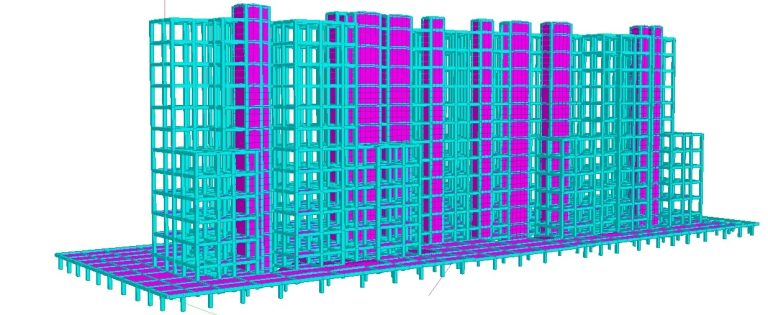
The STAAD Pro Civil Course in Erode covers structural analysis and design software extensively used in civil engineering. Participants learn concepts of structural modeling, analysis, and design through practical hands-on sessions. Topics include load calculations, material properties, seismic analysis, and foundation design. Students gain proficiency in creating 3D models, analyzing structural behavior under various loads, and generating detailed design reports. The course equips learners with skills essential for structural engineering projects in construction industries. With expert instructors and industry-relevant curriculum, it offers comprehensive training for aspiring civil engineers and professionals seeking to enhance their
Structural Analysis: Understand the principles and techniques for analyzing the behavior of structures under various loads.
Software Proficiency: Gain hands-on experience in using STAAD Pro software for modeling, analyzing, and designing complex structures.
Load Calculation: Learn to calculate and apply different types of loads such as dead loads, live loads, wind loads, and seismic loads.
Material Properties: Understand the properties and behaviors of construction materials used in structural engineering.
Design Principles: Explore design methodologies and standards for creating safe and efficient structural designs.
3D Modeling: Master the techniques for creating detailed 3D models of structures for analysis and visualization.
Foundation Design: Learn the principles and practices of designing various types of foundations to support different types of structures.
Report Generation: Develop skills to generate detailed reports and documentation of structural analysis and design results.
Basic Knowledge of Civil Engineering: Familiarity with fundamental concepts of civil engineering, including structural analysis, design principles, and construction practices.
Computer Literacy: Basic proficiency in operating a computer and familiarity with software applications.
Educational Background: Preferably, a background in civil engineering, architecture, or a related field. However, enthusiasts from other backgrounds with a keen interest in structural engineering are also welcome.
Software Access: Access to a computer with STAAD Pro software installed or availability of software during the course for hands-on practice.
Commitment: Dedication to actively participate in lectures, workshops, and practical sessions to maximize learning outcomes.
Language Proficiency: Adequate proficiency in the language of instruction (likely English) to understand course materials and communicate effectively with instructors and peers.
Enhance your structural engineering skills with our comprehensive STAAD.Pro training at C CUBE CAD Centre, Erode. Designed for civil and structural engineers, our STAAD.Pro course equips you with the essential tools for analyzing and designing various types of structures. Our expert instructors guide you through the fundamentals of the software, helping you master real-world applications in load calculations, steel and concrete design, and structural analysis. Whether you’re a student or a professional looking to upgrade your skill set, our STAAD.Pro training offers a hands-on approach with industry-relevant examples and project-based learning. Join us to elevate your engineering expertise and excel in the competitive field of structural design.
Chapter 1: Before you start using Bentley STAAD.Pro
Chapter 2: Introduction to STAAD.Pro
Chapter 3: Structural Modeling
Chapter 4: Material Constants and Section Properties
Chapter 5: Member Specifications and Supports
Chapter 6: Loads
Chapter 7: Performing Analysis
Chapter 8: Post Processing & Report Creation
Chapter 9: Analysis Case Studies / Workshops



C CUBE CAD Centre is a premier training institute specializing in CAD, CAE, PPM, BIM courses. We provide industry-oriented training programs to help students and professionals enhance their skills and advance their careers in various engineering and design fields.
All Rights Reserved 2024 @ Design By CCDS